


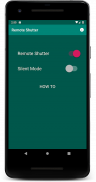


Remote Shutter: Selfie Camera Mi Band 3, etc
NarudoRe
คำอธิบายของRemote Shutter: Selfie Camera Mi Band 3, etc
Works for any smart device, smartband, smartwatch that can mute/unmute your phone: Mi Band 3, (Android) Wear OS watches, etc. No pairing required!
No Ads. No Premium.
1. Turn on Remote Shutter.
2. (Optional) Turn on silent mode to force your phone on silent mode (will turn off shutter sound)
3. Open one of these camera apps:
• Open Camera (https://play.google.com/store/apps/details?id=net.sourceforge.opencamera),
• Bacon Camera (https://play.google.com/store/apps/details?id=com.fgnm.baconcamera),
• Night Selfie Camera (https://play.google.com/store/apps/details?id=hu.kiti.development.camerademo),
• Circle Camera (https://play.google.com/store/apps/details?id=com.camera.at.circle),
• Free Camera (https://play.google.com/store/apps/details?id=net.sourceforge.freecamera)
4. To take photo or record video, mute/unmute your phone from your smart device: Mi Band 3, (Android) Wear OS watch, etc.
Launcher icon is created using Launcher Icon Generator by Roman Nurik.
Feature Graphic is created using Android Feature Graphic Generator by Litrik De Roy.
Special thanks: Lukito H, Erdiavin P, Willem P.
ใช้งานได้กับอุปกรณ์สมาร์ทโฟน, สมาร์ทแบนด์, สมาร์ทวอทช์ที่สามารถปิดเสียง / เปิดเสียงโทรศัพท์ของคุณ: Mi Band 3, (Android) สวมนาฬิกา OS, ฯลฯ
ไม่มีโฆษณา ไม่มีพรีเมี่ยม
1. เปิดชัตเตอร์ระยะไกล
2. (ตัวเลือก) เปิดโหมดเงียบเพื่อบังคับให้โทรศัพท์ของคุณเข้าสู่โหมดเงียบ (จะปิดเสียงชัตเตอร์)
3. เปิดแอปกล้องอย่างใดอย่างหนึ่งต่อไปนี้:
&วัว; เปิดกล้อง (https://play.google.com/store/apps/details?id) = net.sourceforge.opencamera) ,
&วัว; กล้องเบคอน (https://play.google.com/store/apps/details?id) = com.fgnm.baconcamera) ,
&วัว; กล้อง Selfie คืน (https://play.google.com/store/apps/) รายละเอียด? id = hu.kiti.development.camerademo) ,
&วัว; กล้องวงกลม (https://play.google.com/store/apps/details?hl=th) ? id = com.camera.at.circle) ,
&วัว; กล้องฟรี (https://play.google.com/store/apps/details?id) = net.sourceforge.freecamera)
4. ในการถ่ายภาพหรือบันทึกวิดีโอให้ปิด / เปิดเสียงโทรศัพท์ของคุณจากอุปกรณ์สมาร์ทโฟน: Mi Band 3, (Android) สวมนาฬิกา OS เป็นต้น
ไอคอน Launcher ถูกสร้างโดยใช้ Launcher Icon Generator โดย Roman Nurik
Feature Graphic ถูกสร้างขึ้นโดยใช้ Android Generator Graphic Feature โดย Litrik De Roy
ขอขอบคุณเป็นพิเศษ: Lukito H, Erdiavin P, Willem P.


























